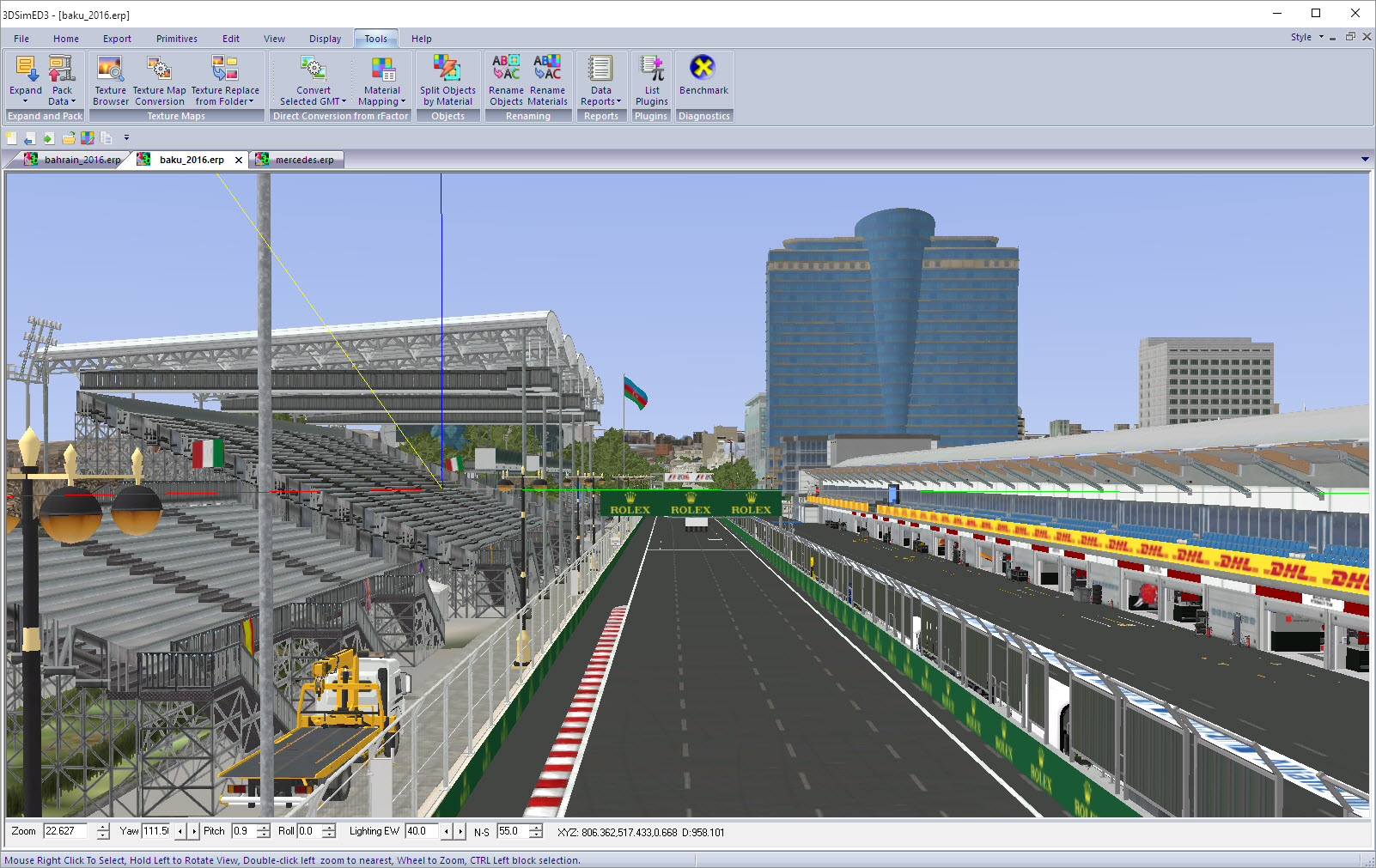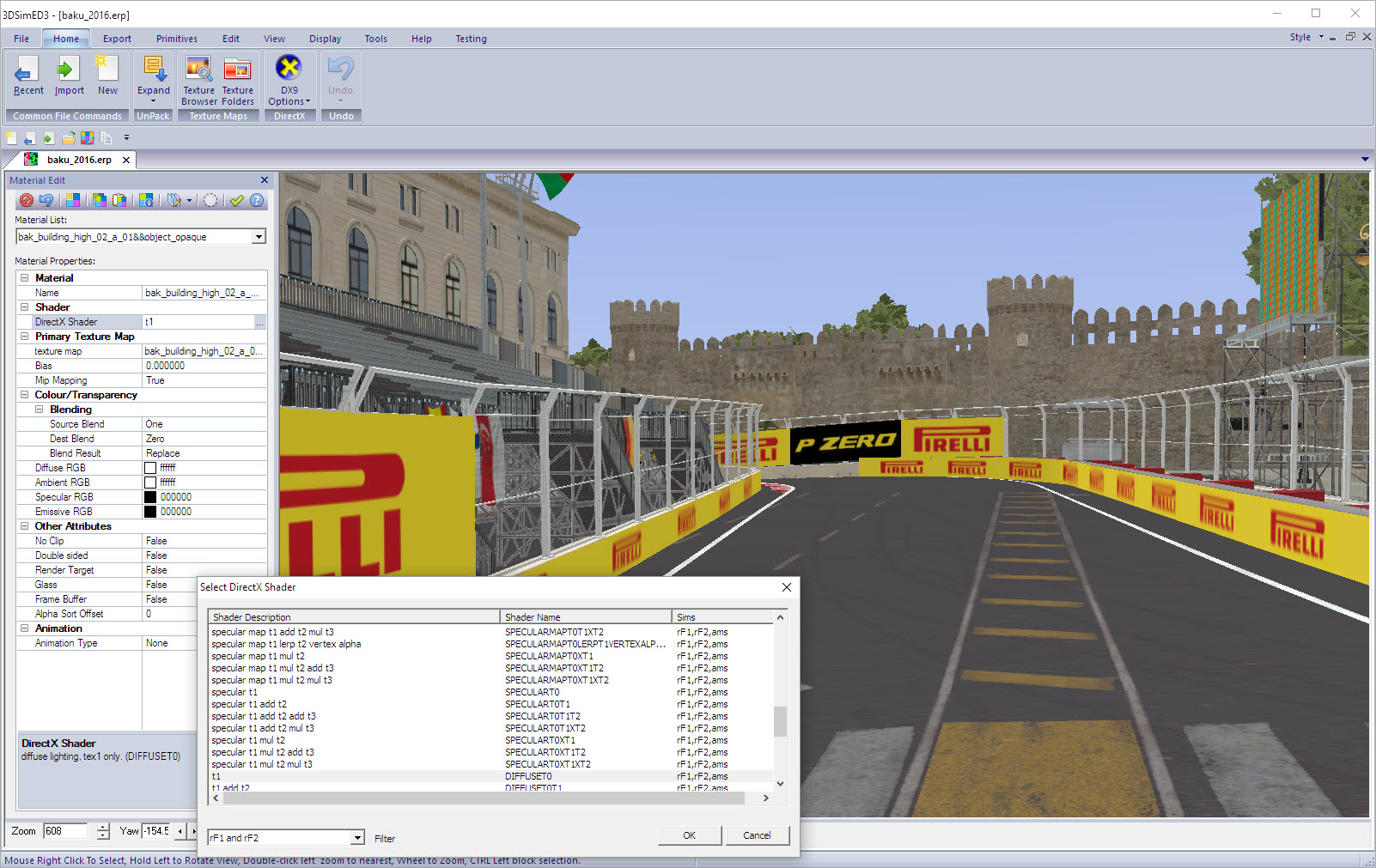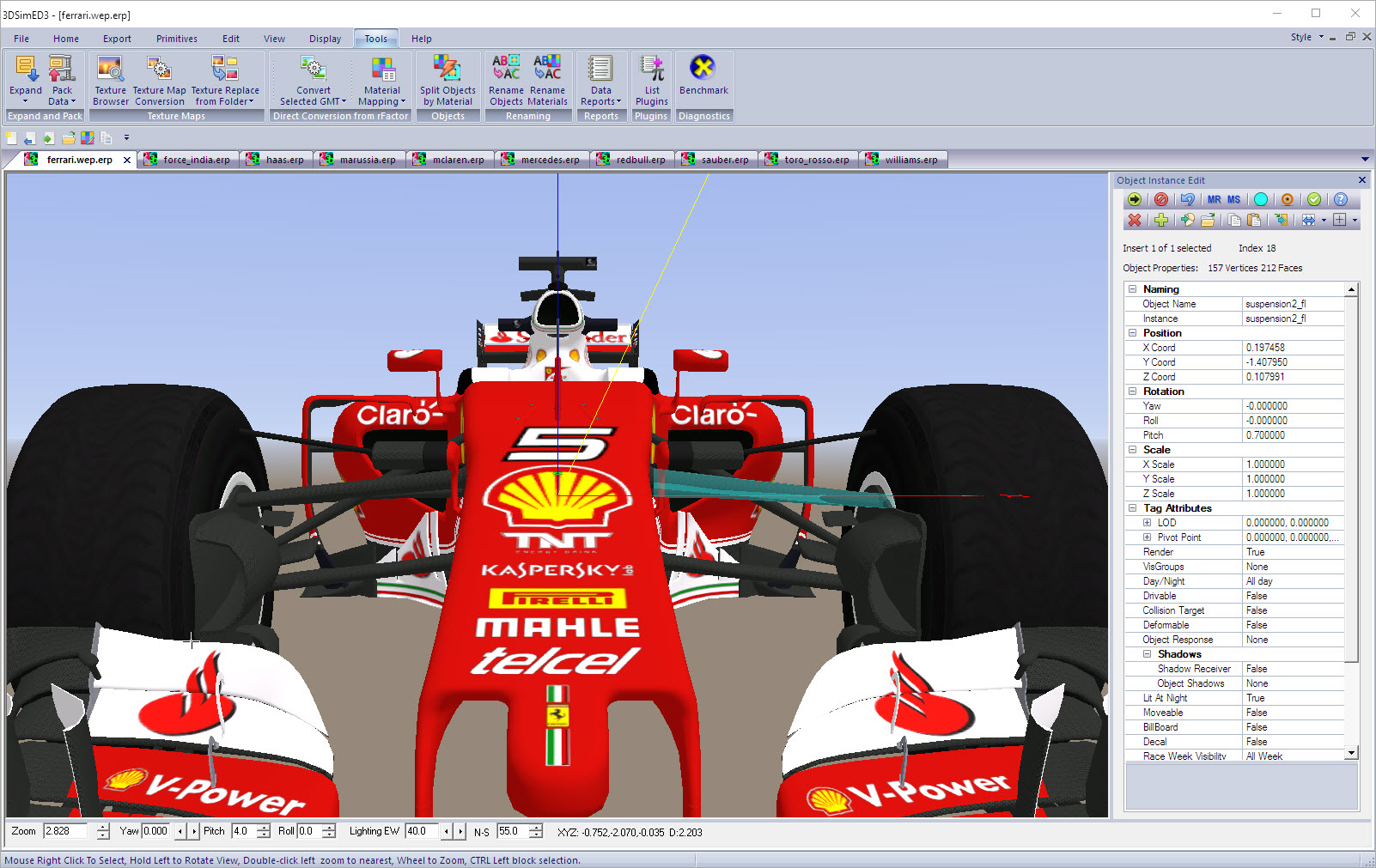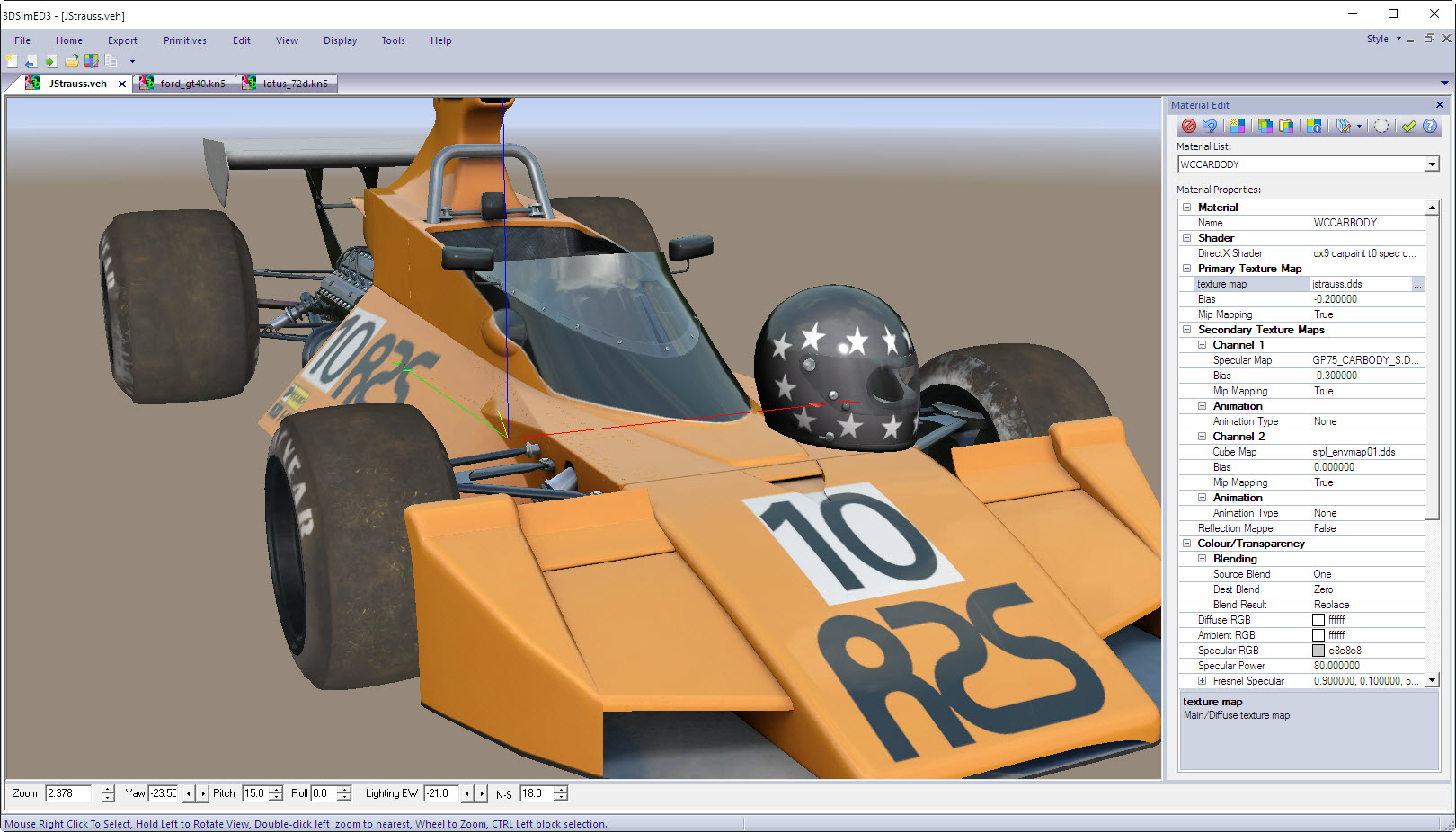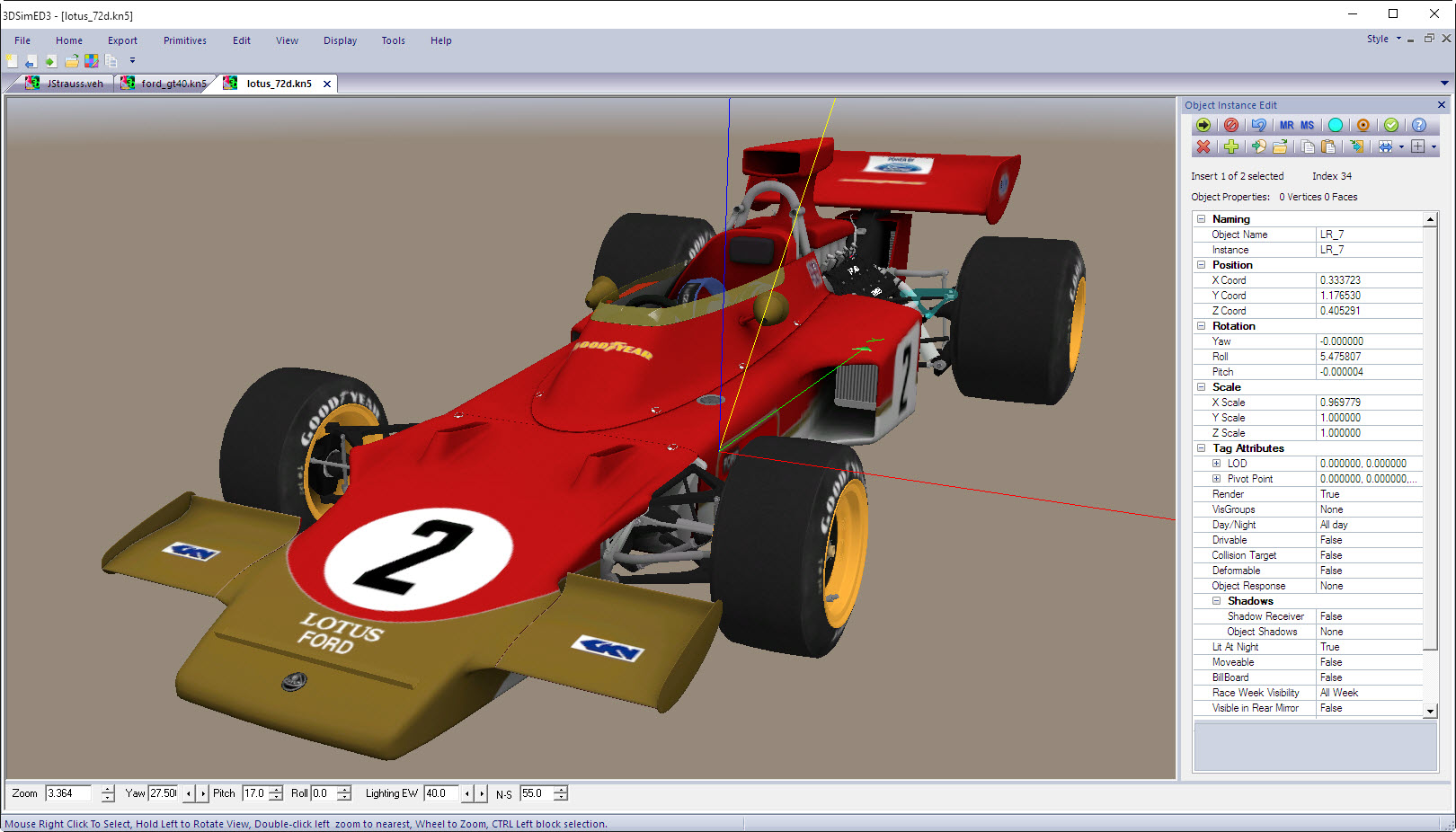New: Automobilista support added. Car and track shaders from Automobilista are included as are new functions to export .gmt with the correct encryption (requires rfactordec.exe).
New: Texture Replace from Folder adds two new functions helping with quickly adding textures from a folder.
Replace Missing and Loaded Textures searches a folder for textures to replace those already loaded and those which are missing. Replace Only Missing Textures searches a folder for those textures that are presently missing from a drawing.
New: Export Plugin Export as Objects saves objects to disk as individual models.
New: Shader for Assetto Corsa to show car liveries.
New: Import Plugin for F1-2015 to allow individual objects (*.render.erp) to be imported.
Enhanced: Shader selection dialog now includes a game filter.
Enhanced: FBX Export Plugin includes option to store vertex information by control point which can considerably reduce the size of the FBX.
Enhanced: Vertex and Pixel Shaders are compiled when required, this reduces start-up times particularly if there are many custom shaders.
Enhanced: The pivot points are always written when saving an rF1 or rF2 model. When saving objects the moveable or billboard attributes need to be set to true for the pivot point to be saved.
Enhanced: F1 MTS objects always use pivot points and handling of transparency has been improved.
Enhanced: Texture browser dialog has a new ‘Show Alpha=0 as magenta’ checkbox which allows the rgb of a transparent texture to be shown if unticked.
Enhanced: Texture browser dialog has a new ‘Recent Folder’ button.
Enhanced: The Tag Attributes for objects now include Day/Night and VisGroups.
Enhanced: The Tools->Missing Textures and Objects now lists missing shaders (these are the shaders missing this session for all drawings opened).
Enhanced: The handling of ‘wildcard’ materials for rFactor vehicles and GTR2/Race cars is improved.
Fixed: Decompressing a PSSG could fail because too much memory was reserved.
Fixed: F1-2015 DDS texures had an incorrect number of mipmaps set in the header which caused problems in some image editors.