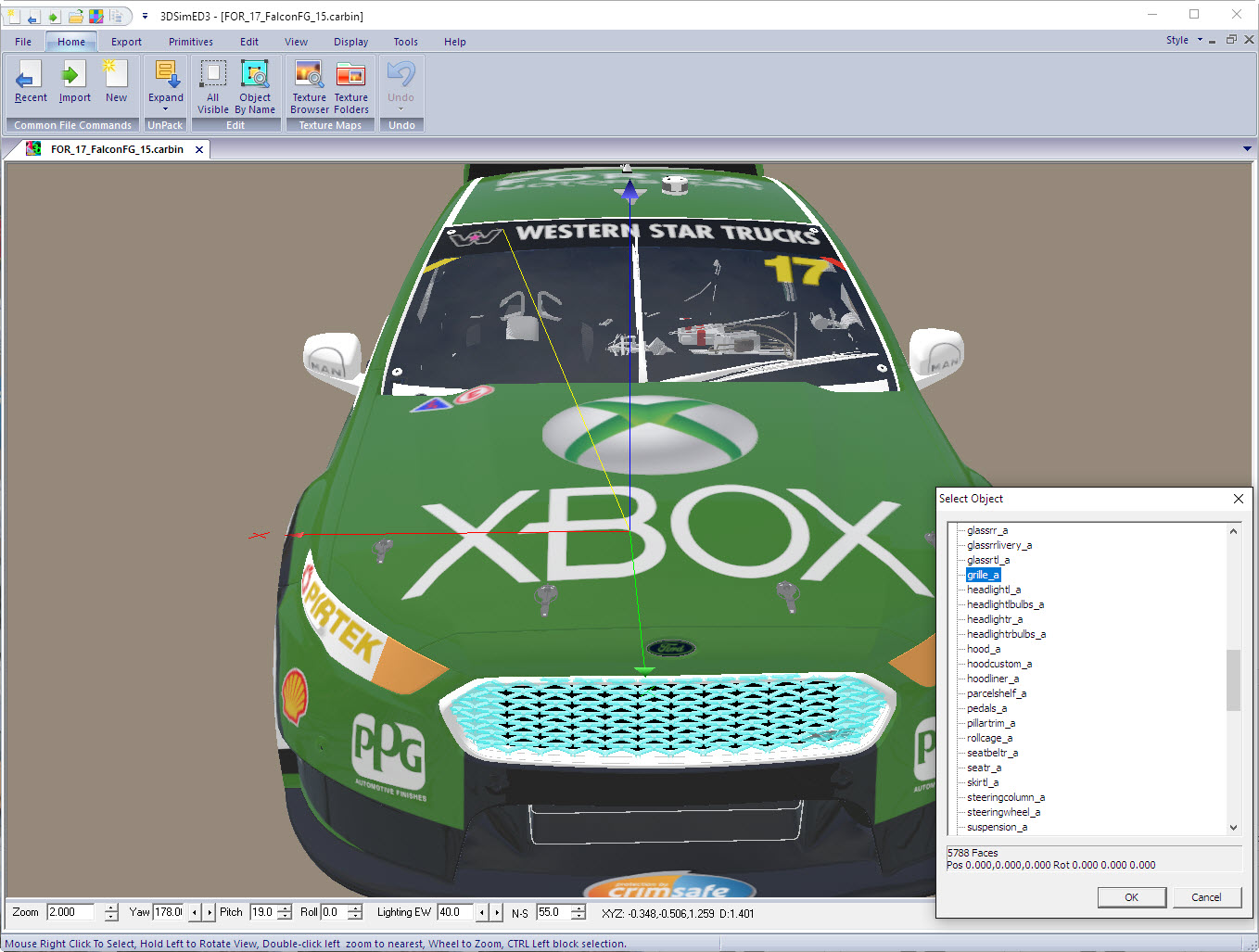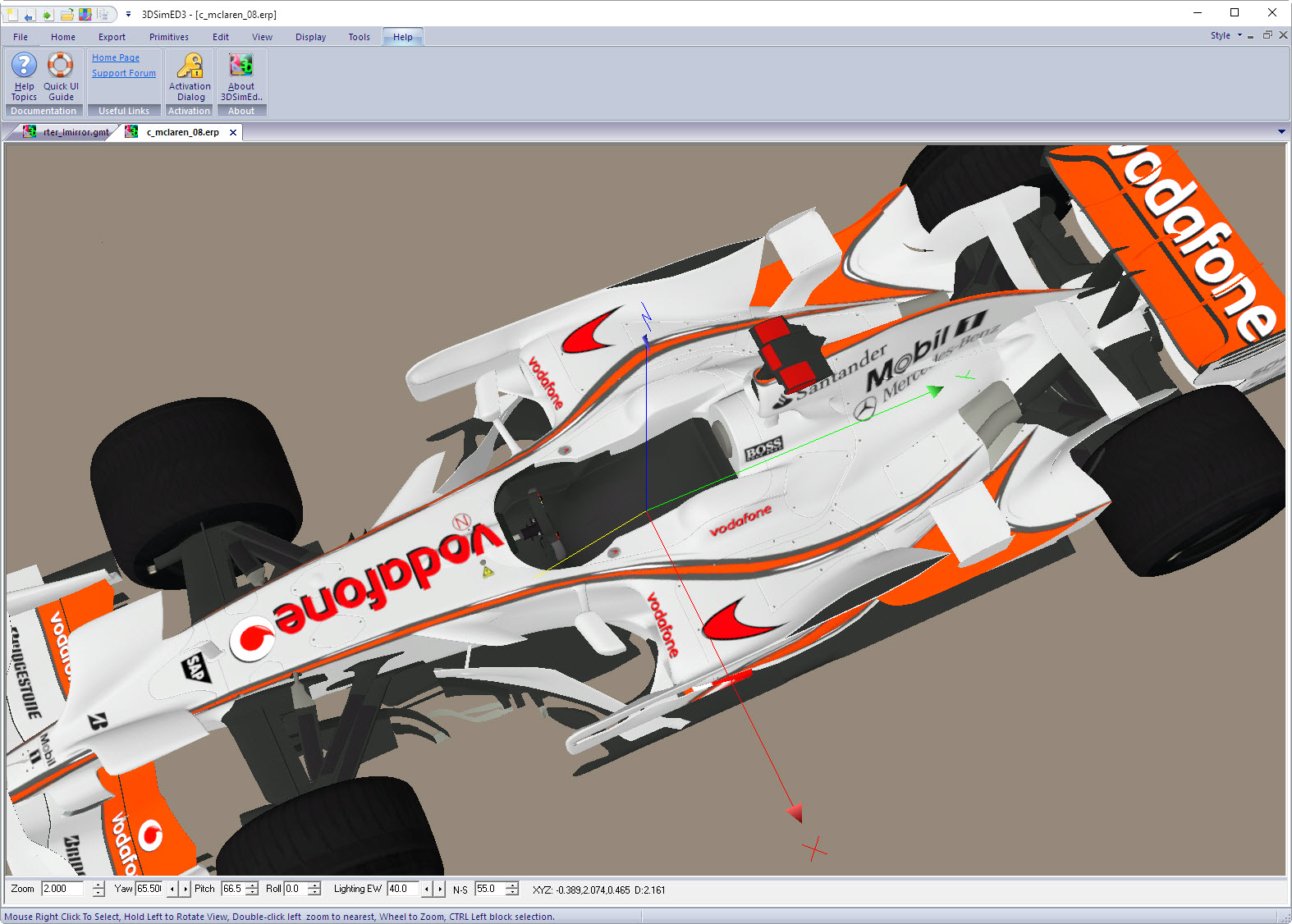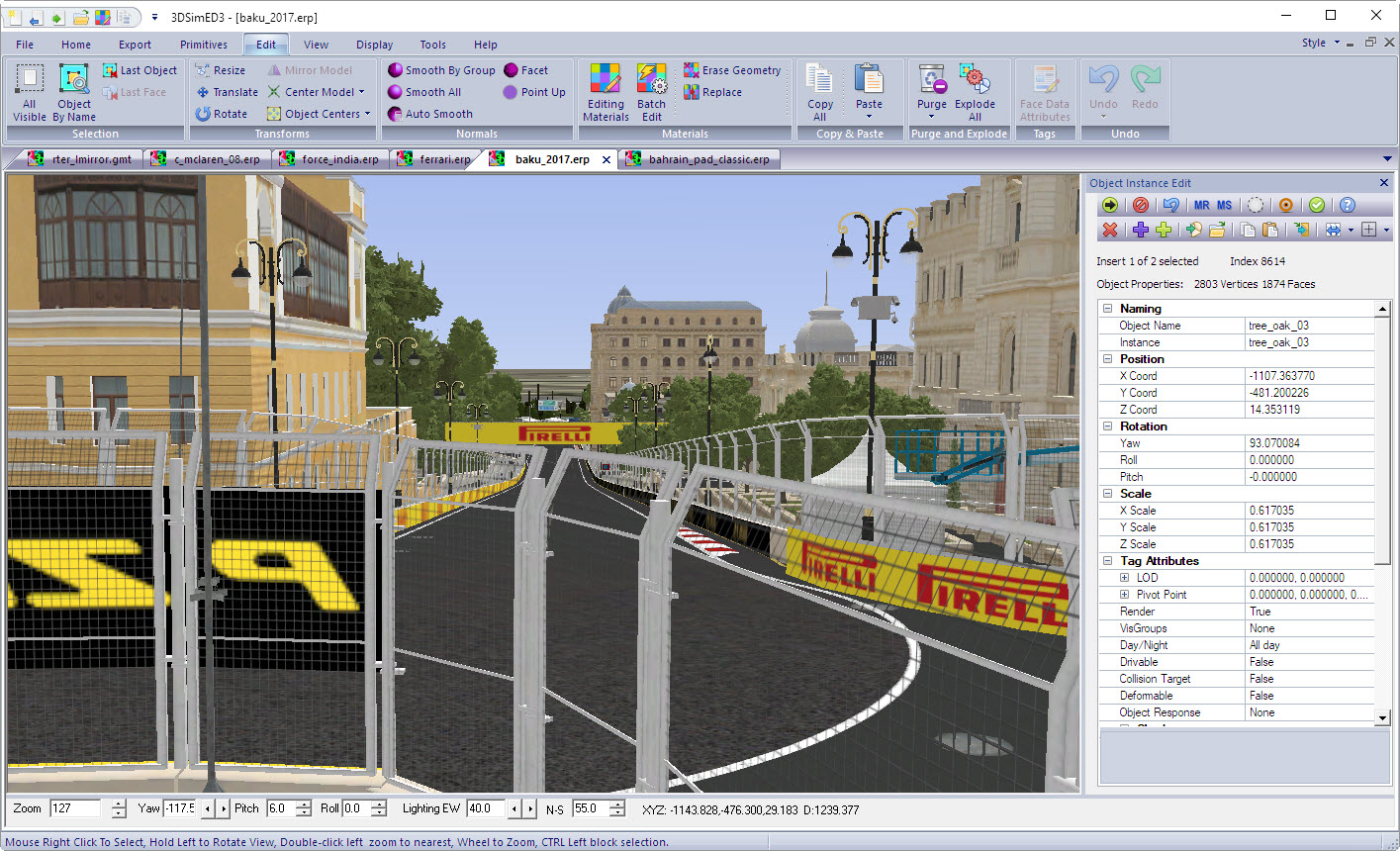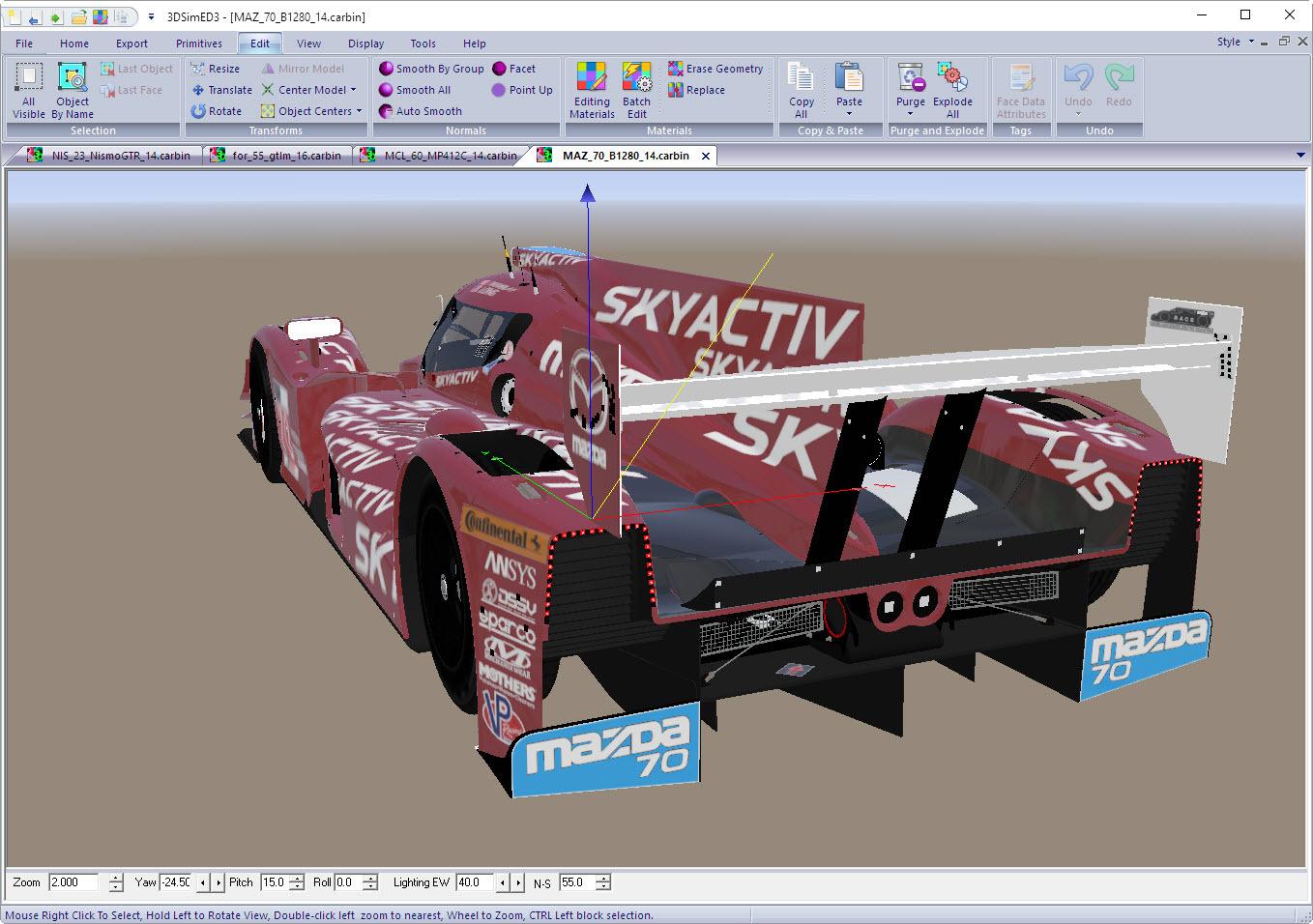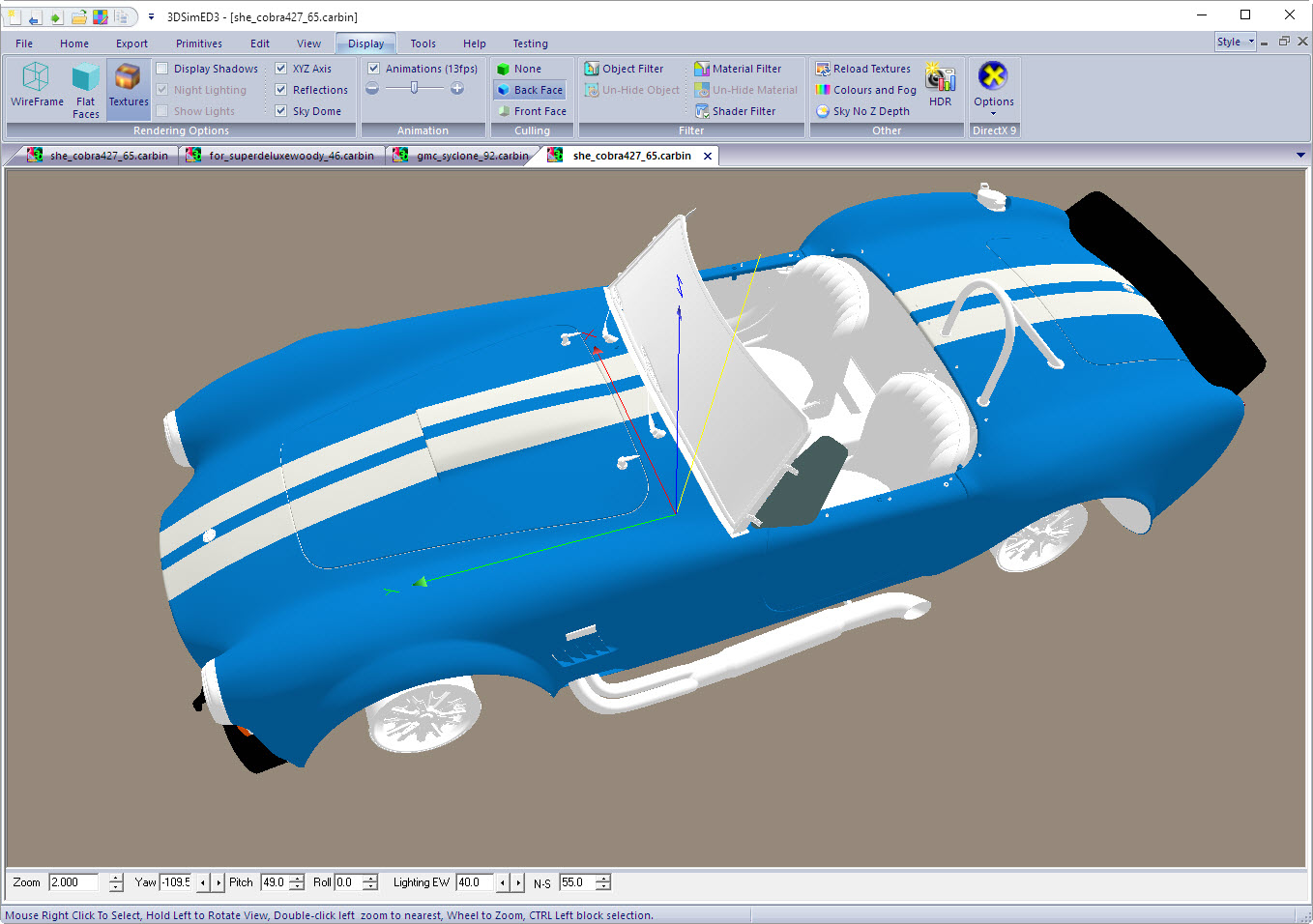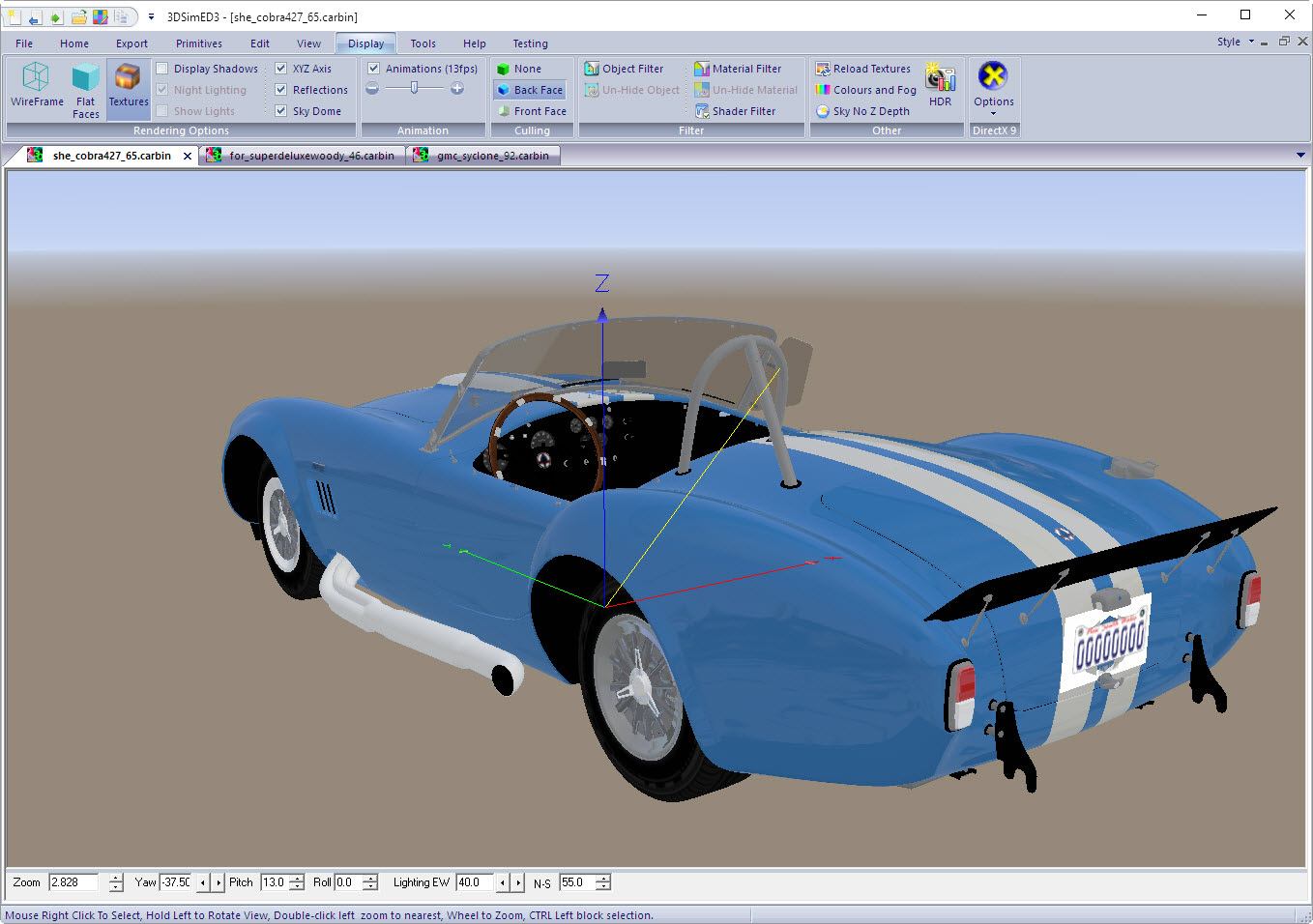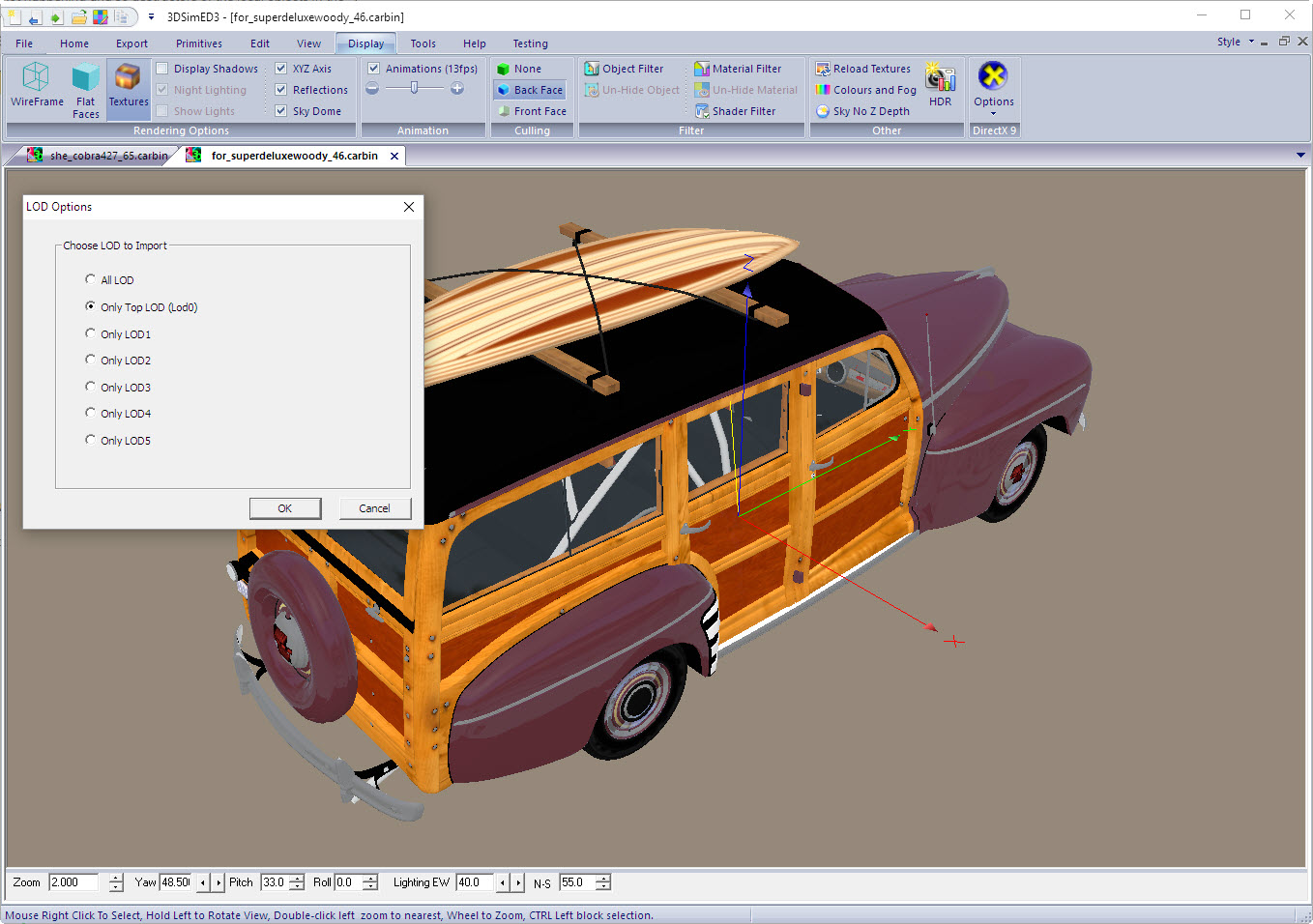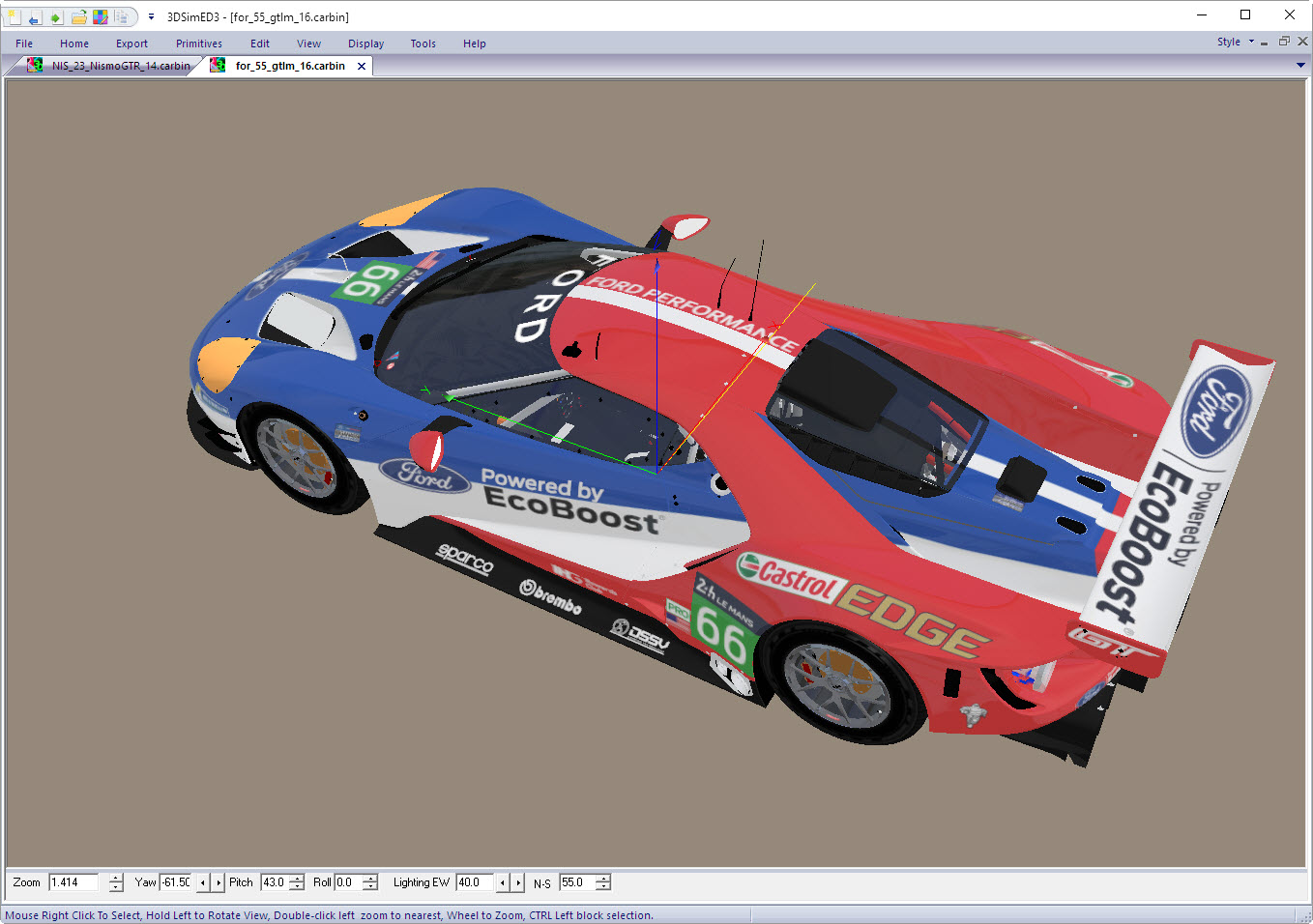New: Forza Apex/Fh3 now includes secondary texture maps such as specular, bump, and ambient maps
New: 3DSimED Materials can reference texture maps not used by the Material’s Shader this allows extra texture maps to be imported and exported.
New: Export FBX will reference specular, bump, ambient, opacity and cube maps allowing the maps to be imported to 3DS Max.
New: Export Collada has option to copy textures to the same folder as the exported .DAE. Spaces in the texture filenames are converted to underlines to ensure the names match those in the Collada DAE.
New: Export FBX includes option to copy textures to the same folder as the FBX. The full path to the textures still has to be included in the texture names to ensure that 3DS Max can import the textures.
New: Texture Map conversions now has the option to remove trailing GUID strings from texture maps names (this is particularly for Forza import because the swatchbin filenames often include a long GUID string).
Enhanced: Forza Apex/FH3 The use of ‘#’ has been removed from imported materials and texture map names.
Enhanced: Forza Apex/FH3 The positioning of wheels, rotors and calipers improved.
Enhanced: Forza Apex/FH3 LOD handling improved.
Enhanced: Forza Apex/FH3 LOD revised material detection, resulting in higher material resolution.
Enhanced: Tools->Split Objects The objects created are smaller with less vertices.
Enhanced: Tools->Texture Browser->Batch Convert. The limit on the number of files that could be selected has been increased.
Enhanced: The Material Edit Pane shows textures missing for the material shader with a magenta border.
Fix: Primitives->Add TSO could fail to find texture maps referenced by the object.
Fix: JPEG grey-scale images were incorrectly decoded.
Fix: JPEG files could not be converted inside the Texture Map Browser.
Fix: PNG files written by 3DSimED had reversed red and blue.
Fix: Some cars imported from Forza Apex and FH3 could have zero sized tires and wheels.
Fix: Dialog windows with multiple floating point input windows could corrupt the values if one of the inputs was negative.
Fix: Assetto Corsa fix for ksMultilayer_fresnel_nm shader MultA variable.
Visit the download page for new version.