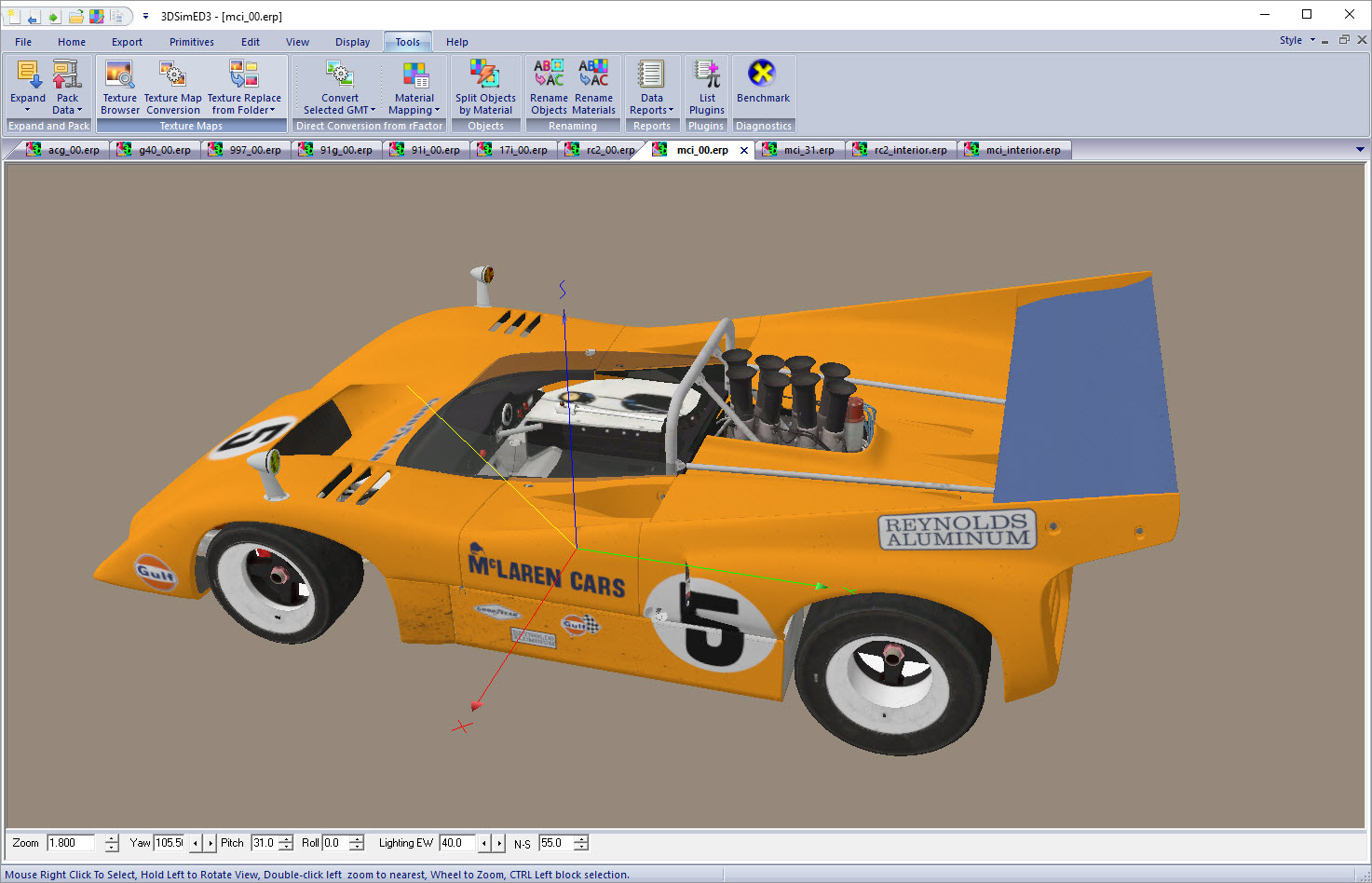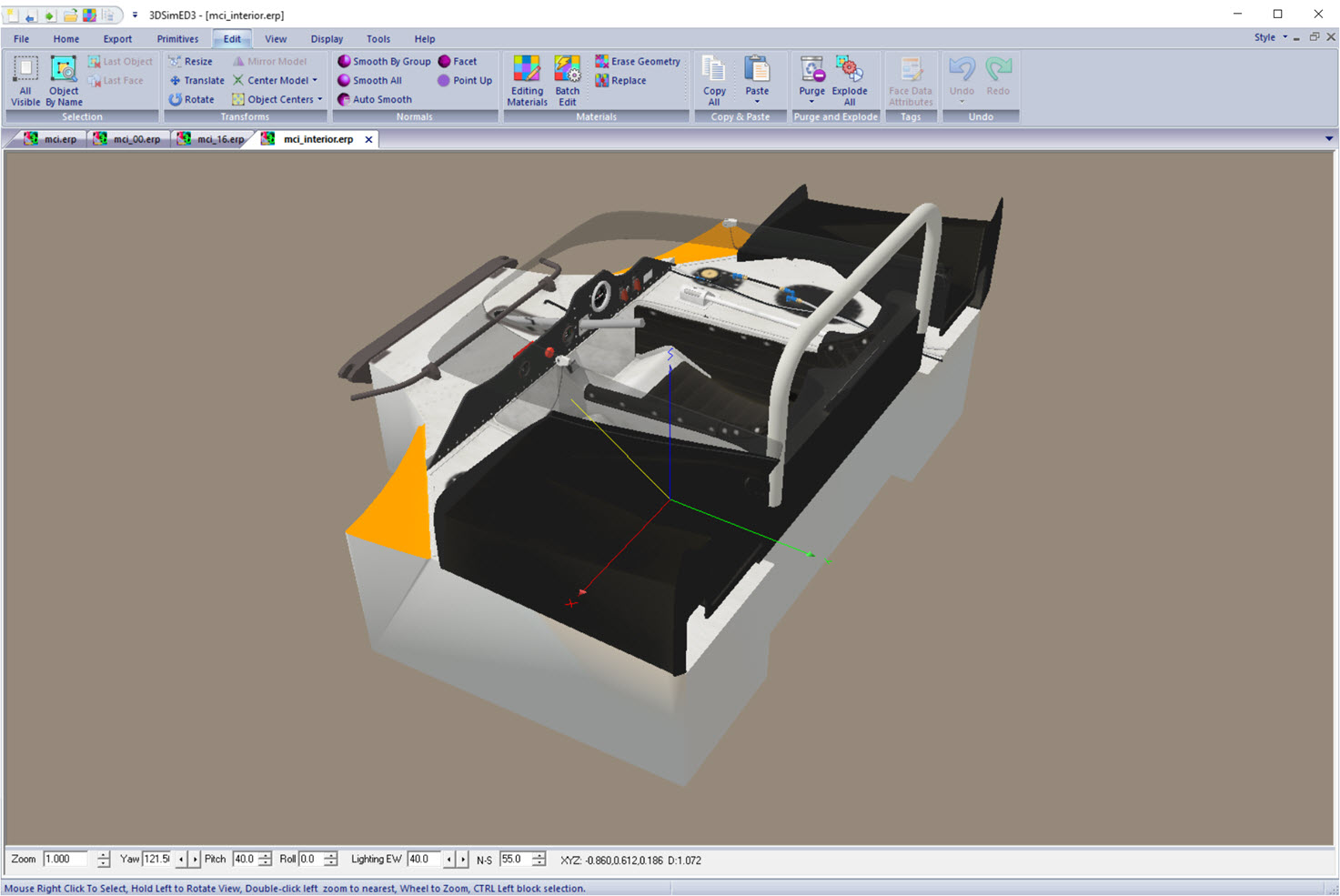Version 3.1x of 3DSimED can import models from Grid 2019.
When importing make sure that Grid 2019 erp is selected as the import file type. Note, that only cars can be imported – not tracks.
Importing Cars. To import a car you must browse to your Grid 2019 game and browse to the vehicle_package folder within the asset_groups folder. Inside the vehicle_package folder there is the cars folder with all the different models each with its own folder. Within the folder there will be a number of erp files to choose from.
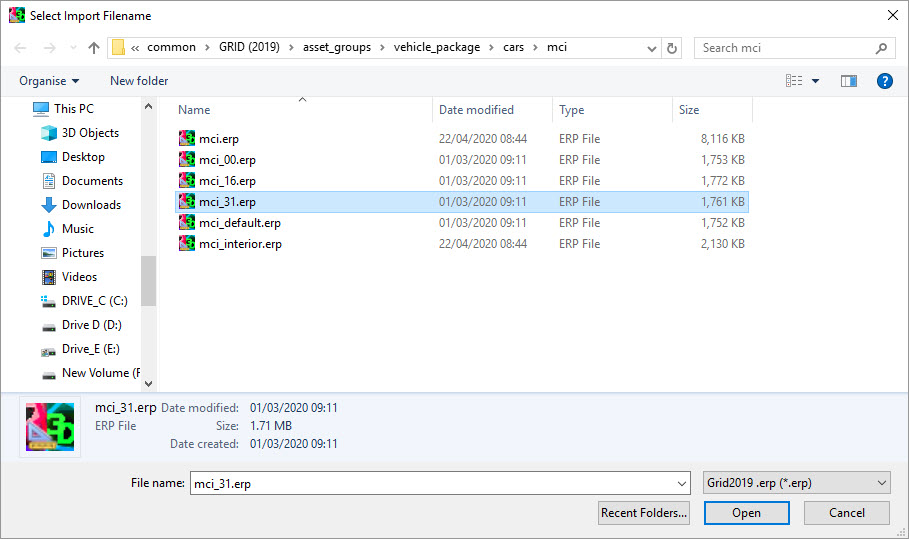
The numbered erp are the interesting ones as they are the different liveries for the car model. The *_interior.erp can also be imported to show the cockpit geometry.
The high resolution texture mipmap format is not fully understood so for some cars the texture quality will be low, but for most models it is acceptable.