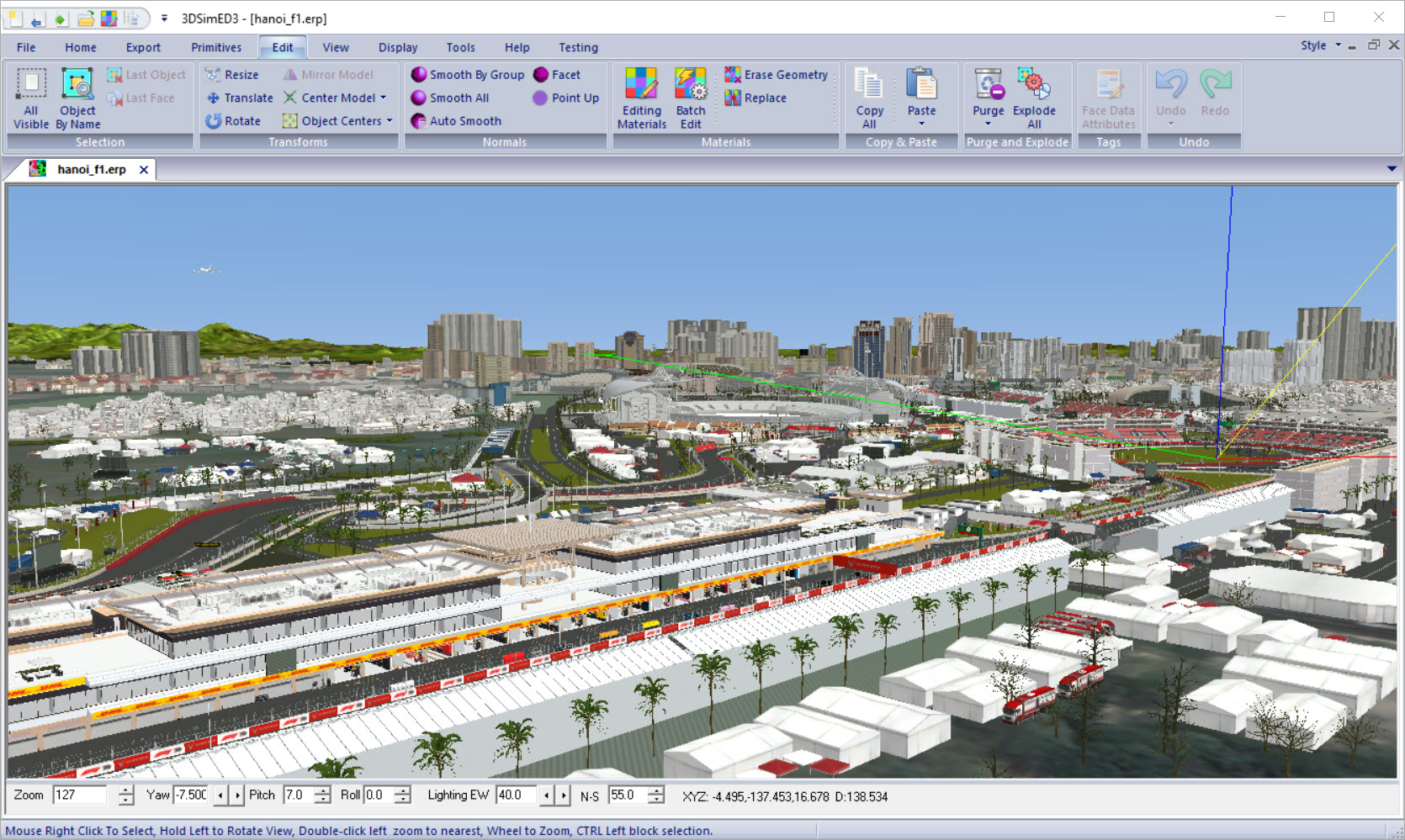Version 3.2a 3DSimED and can import models from F1 2020.
Make sure you select the correct version to import, otherwise the import will fail.
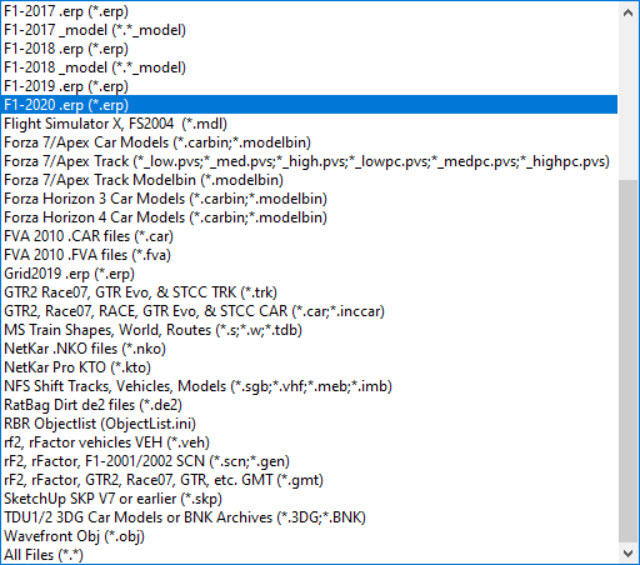
Importing Cars. To import a car you must browse to your F1 2020 game and look for the f1_2020_vehicle_package folder within the 2020_asset_groups folder.
Inside the f1_2020_vehicle_package folder there is the teams folder with all the cars, select the car, and then the wep folder. The wep folder should have the car’s erp file to select and import.
For example, to open the Red Bull from inside the F1-2020 folder navigate to:
2020_asset_groups\f1_2020_vehicle_package\teams\redbull\wep\redbull.erp
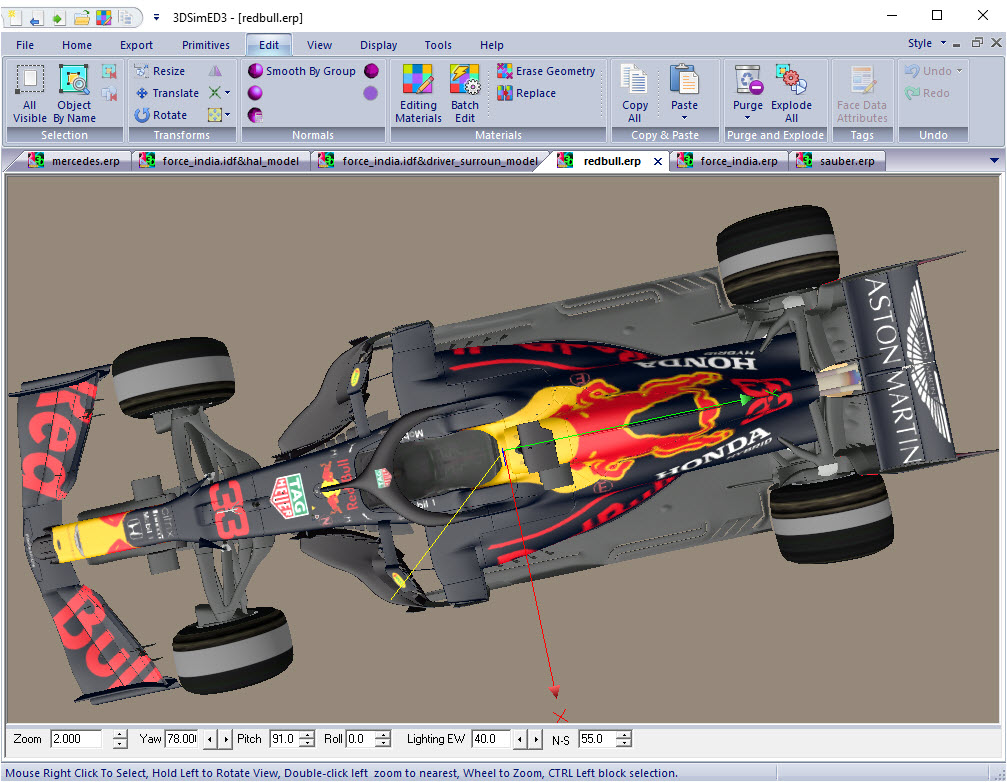
Importing Tracks. Within the game’s 2020_asset_groups folder find the environment_package folder and then the tracks folder.
Select a track and find the wep folder. For each track there are three erp:
<track_name>_f1.erp, <track_name>_f2.erp and <track_name>_classic.erp,
select one of these and the track should be imported. (The difference between these different versions seems to be just the sponsor graphics).