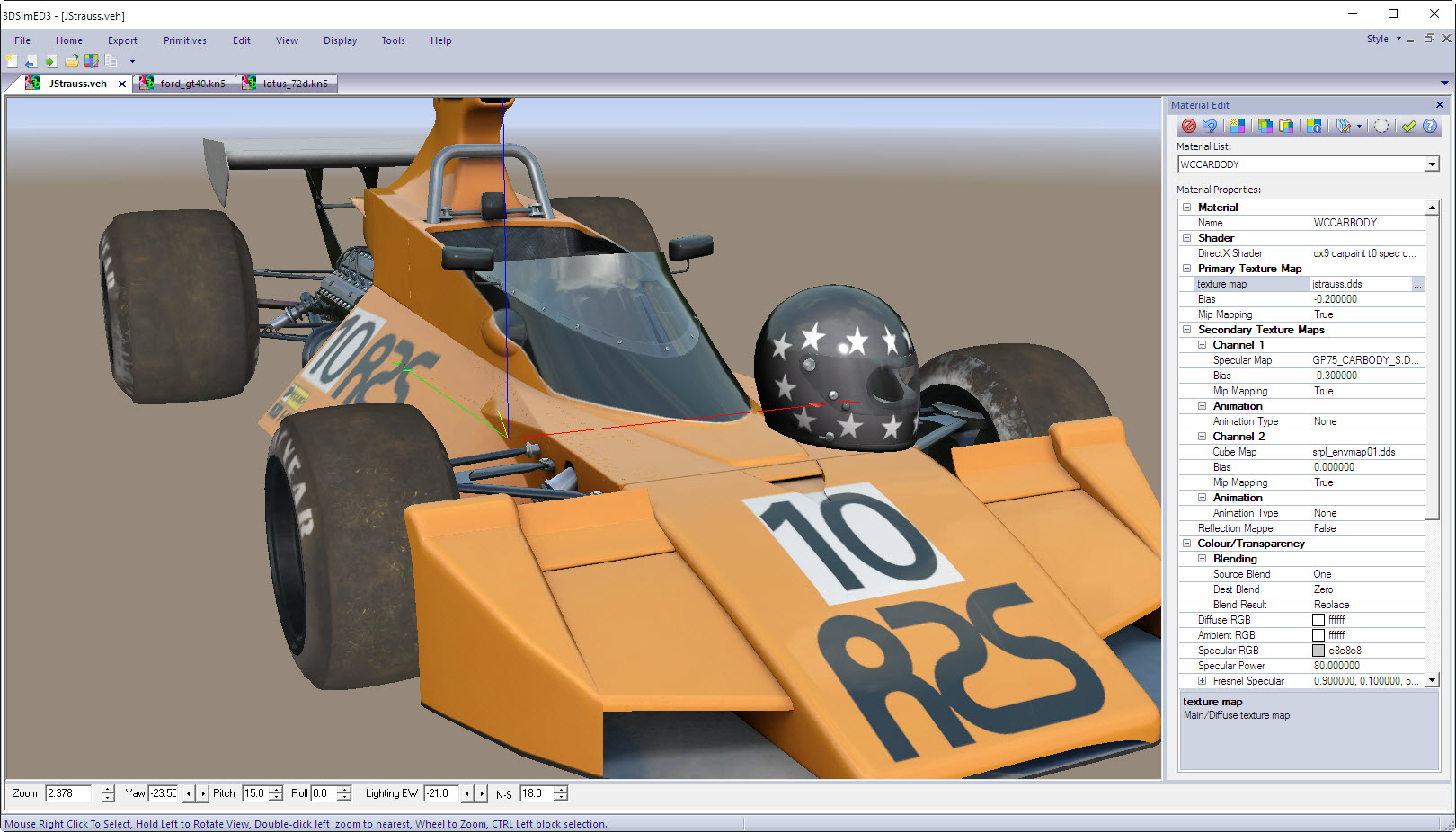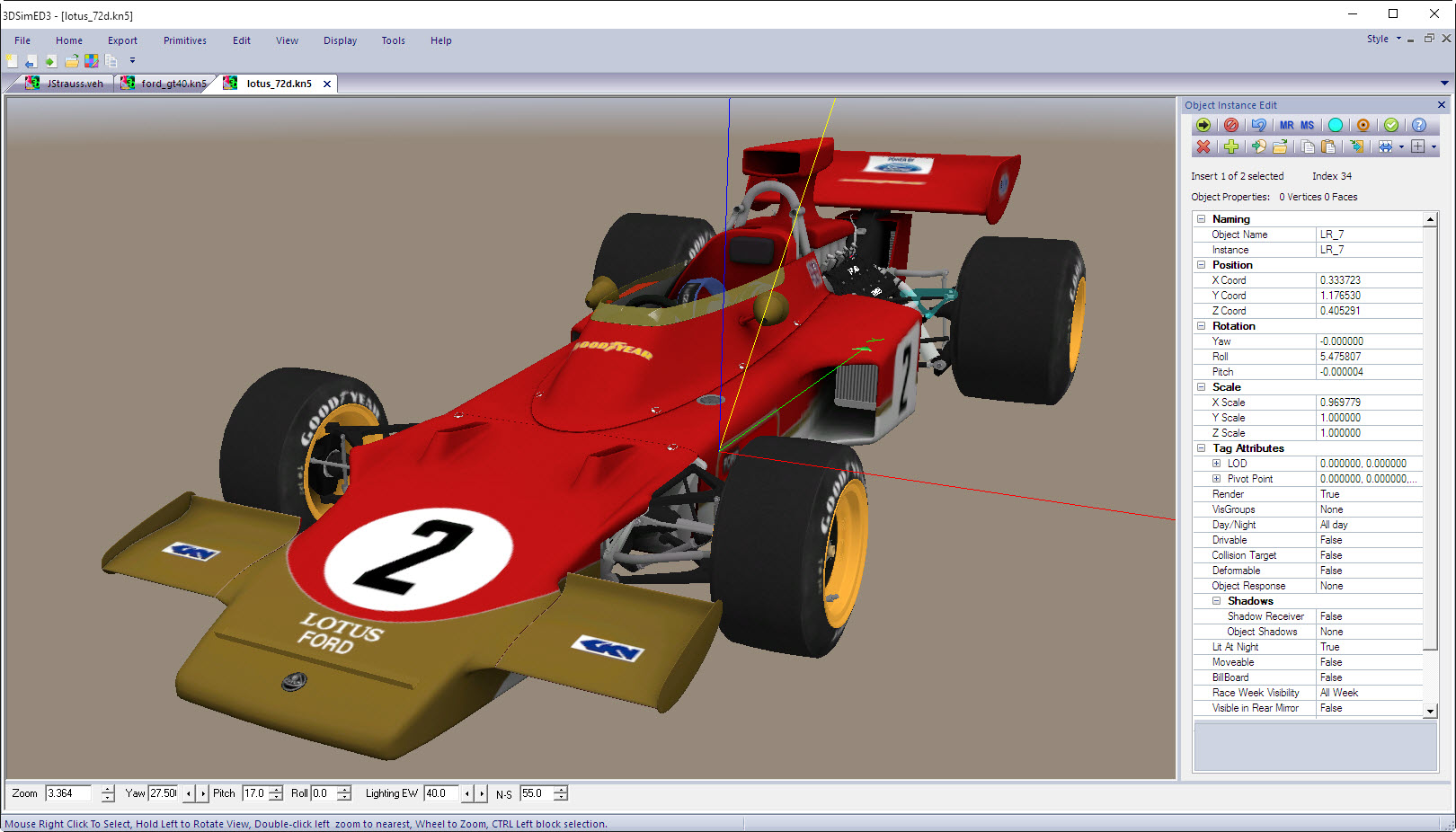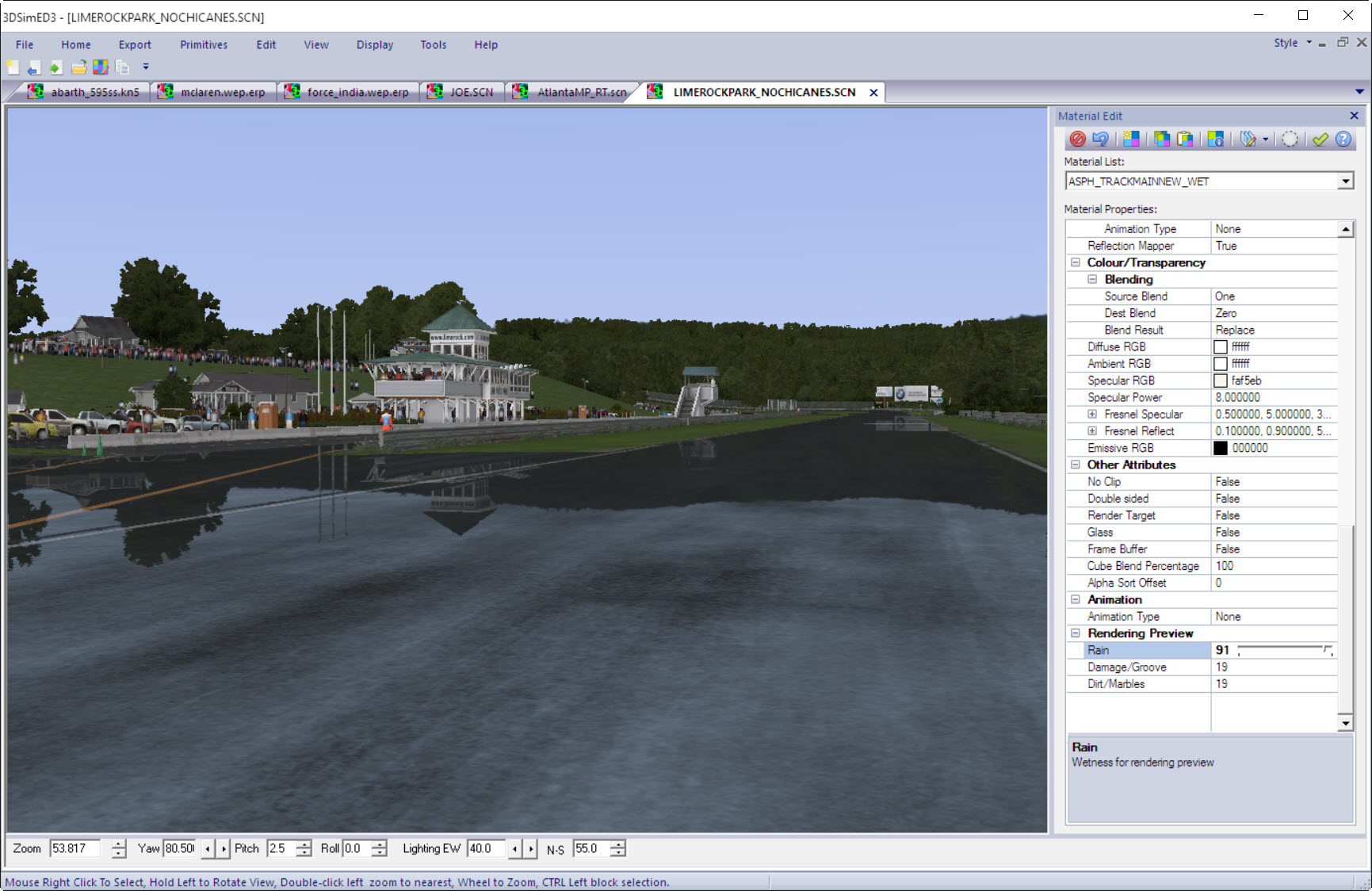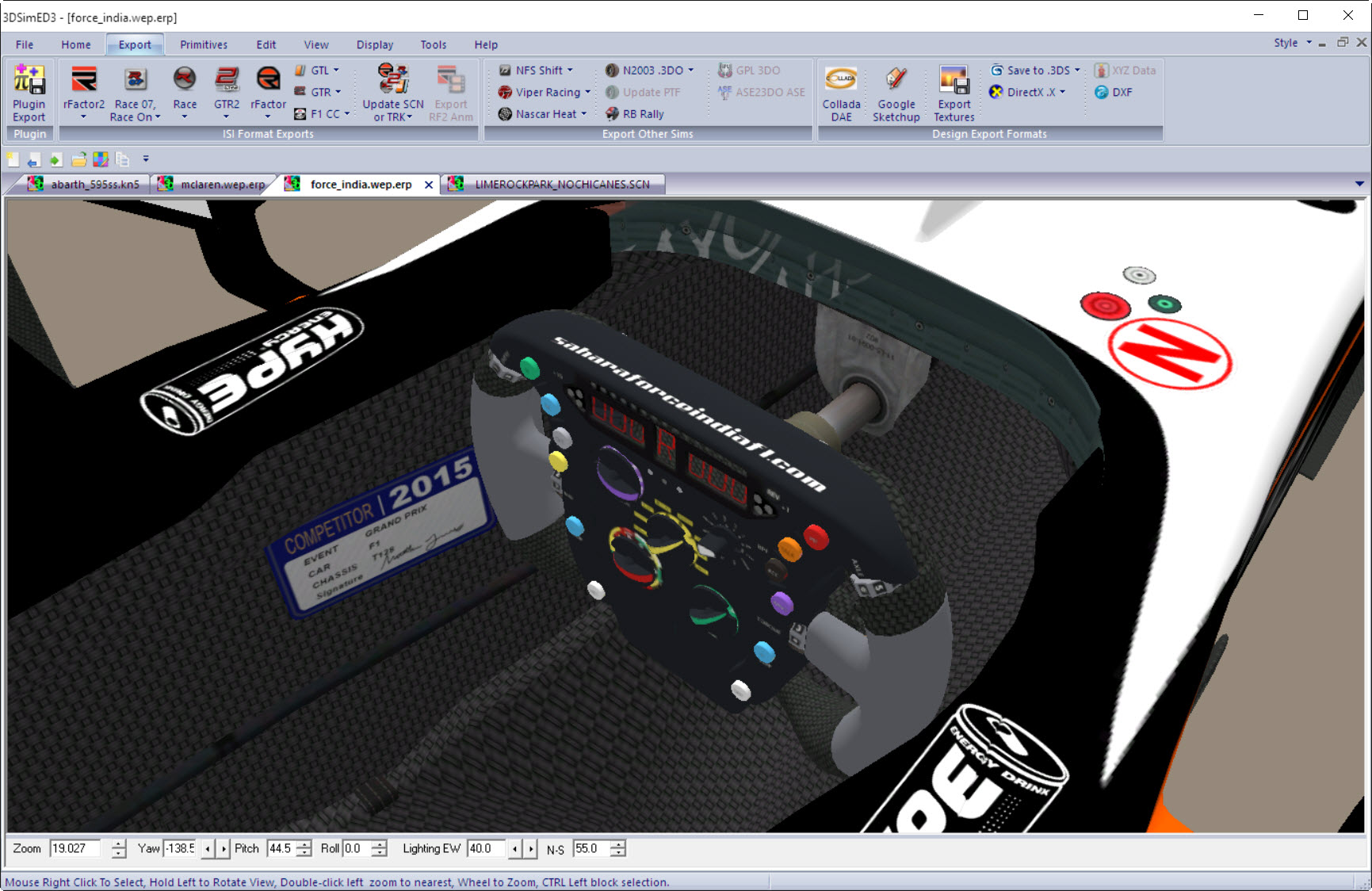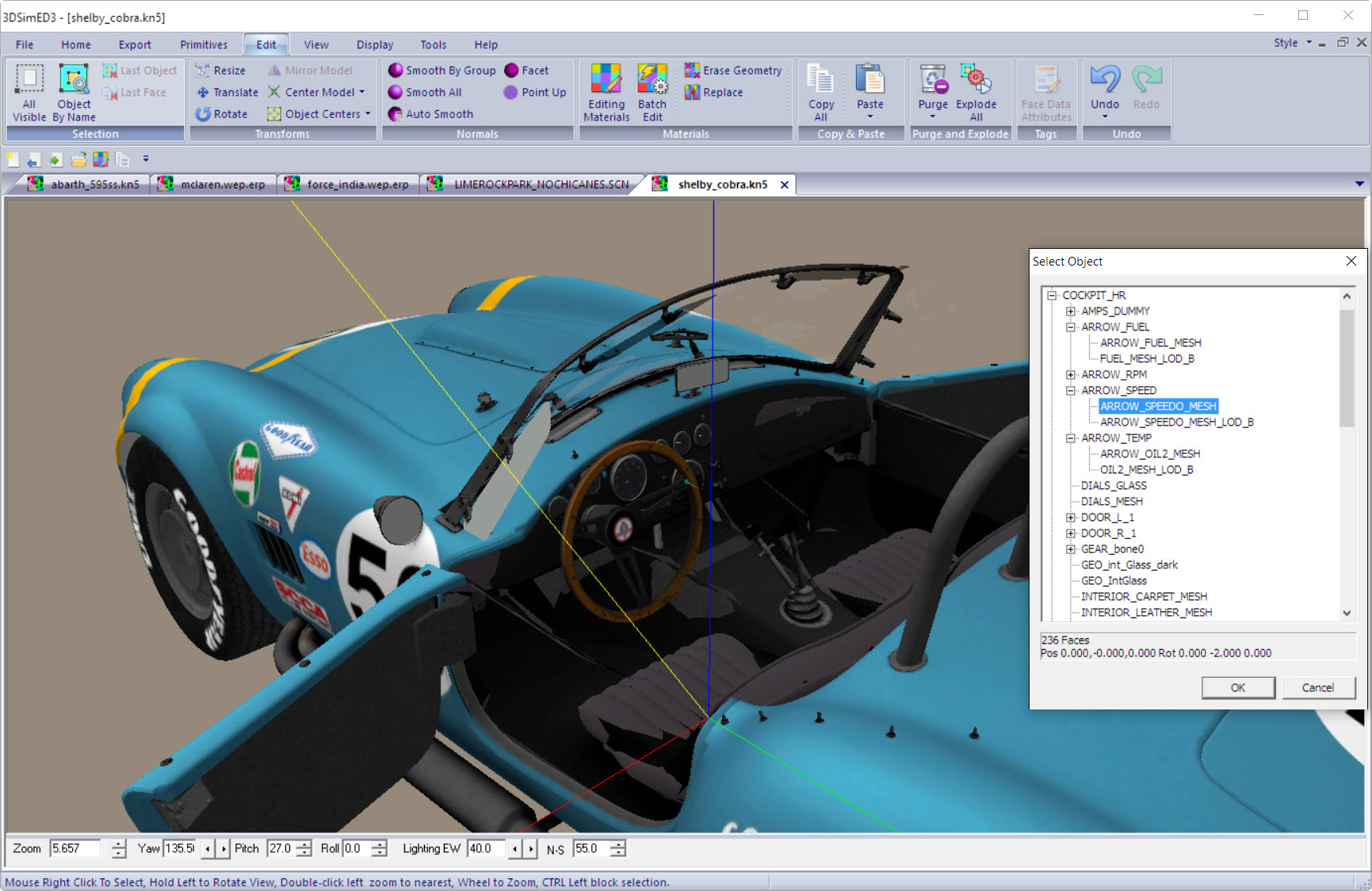Version 3.1i includes improved support for rF2, and adds Forza Horizon 3 Import.
Studio 397 have included a few new shaders in their release of rF2. These shaders are now supported by 3DSimED3 it should be possible to export models using these shaders. However, please understand that as 3DSimED3 remains a D3D9 application you will not see the same quality rendering in 3DSimED as in the DX11 rF2.
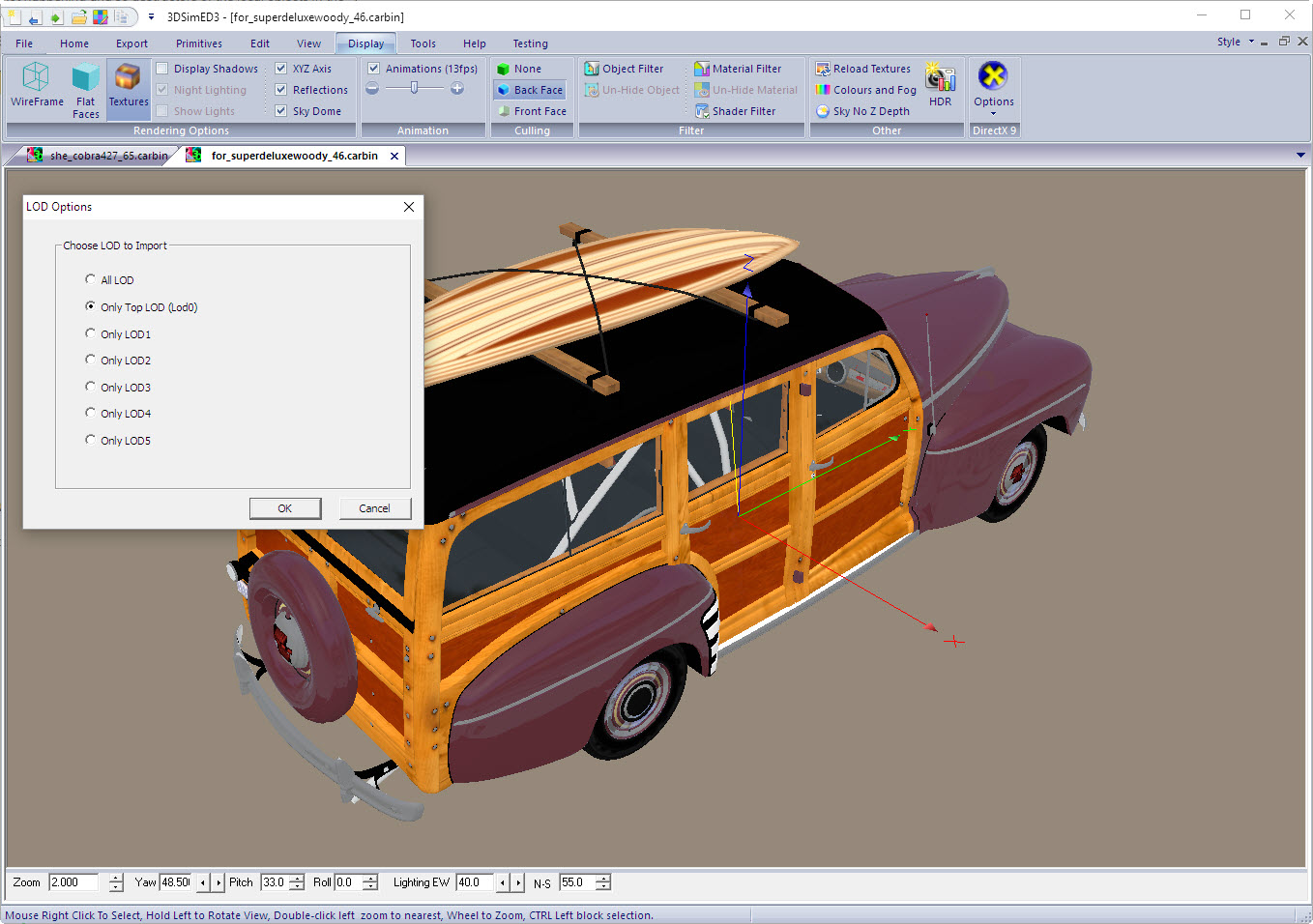
Support has been added to import Forza Horizon 3 cars. Also, for both FH3 and Forza Apex Import the user can now choose the LOD to import.
Note that 3DSimED3 cannot automatically detect the difference between Apex & FH3 Carbin so please make sure the correct format is chosen from the drop-down box on the Import dialog.
Visit the download page for new version.